Getting Started
Introduction
Before you begin, here’s a quick preview of what the OpenSettings looks like after completing the steps below:
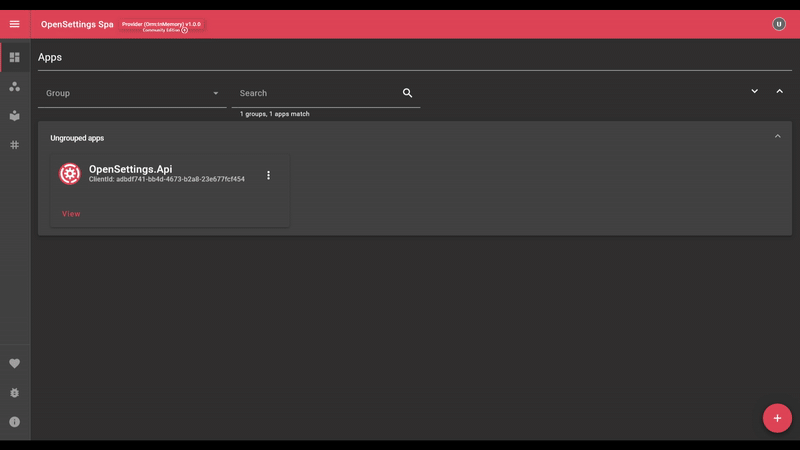
Once you’re ready, follow these steps to integrate OpenSettings into your project:
1️⃣ Install OpenSettings
dotnet add package OpenSettings.AspNetCore
2️⃣ Install a Storage Provider
For this guide, we'll use InMemory storage for simplicity. Install it with:
dotnet add package Microsoft.EntityFrameworkCore.InMemory
If you're using a different database, replace this package with the appropriate EF Core provider (e.g., Microsoft.EntityFrameworkCore.SqlServer for SQL Server).
Configuring OpenSettings
OpenSettings can run in two modes: Provider or Consumer. Choose the appropriate configuration based on your application’s role. For more information check out the Consumer vs Provider comparison.
🔹 Provider Configuration
var openSettingsConfiguration = new OpenSettingsConfiguration(ServiceType.Provider)
{
Client = new ClientInfo(
new Guid("adbdf741-bb4d-4673-b2a8-23e677fcf454"), // The unique identifier for the client.
new Guid("4294a5e3-0839-4358-a03d-1ac52585ae5f") // The secret key for the client.
),
};
Configuring Database Storage
// Configure database storage (InMemory for this example)
openSettingsConfiguration.Provider.Orm.ConfigureDbContext = optsBuilder =>
{
optsBuilder.UseInMemoryDatabase("OpenSettings");
};
🔹 Consumer Configuration
var openSettingsConfiguration = new OpenSettingsConfiguration(ServiceType.Consumer)
{
Client = new ClientInfo(
new Guid("71059bda-bb49-447f-ac83-60cd15c9518d"), // The unique identifier for the client.
new Guid("6c52c9f7-d43c-44c1-8d6c-451bf9029731") // The secret key for the client.
),
Consumer = new ConsumerConfiguration
{
ProviderUrl = "http://localhost:5002/api/settings", // Url of the provider service.
}
};
Registering OpenSettings
1️⃣ Enable OpenSettings In The Host Builder
await builder.Host.UseOpenSettingsAsync(openSettingsConfiguration);
2️⃣ Add OpenSettings Controllers
builder.Services
.AddControllers()
.AddOpenSettingsController(builder.Configuration); // Enables OpenSettings Controllers
3️⃣ Integrate OpenSettings Middleware
Ensure OpenSettings is registered in the pipeline between UseRouting and MapControllers.
...
app.UseRouting();
app.UseOpenSettings(); // Updates instance status when the application starts or stops & serve OpenSettings Spa.
app.MapControllers();
...
Defining Your First Setting
Define a setting by creating a new class that implements ISettings.
using OpenSettings.Services.Interfaces;
public class MyFirstSettings : ISettings
{
public string Name { get; set; }
public string Description { get; set; }
}
Run the application and navigate to ".../settings" to view and manage your settings.
Warning
If you later change the class name or namespace, the settings may no longer match existing data unless you specify the new name/namespace explicitly. Learn more about handling class name or namespace changes.
Resolving Settings in the Application
You can inject and access your settings using dependency injection.
🔹 Accessing as a Singleton
Inject the setting directly into your constructor:
public class MyService
{
private readonly MyFirstSettings _myFirstSettings;
public MyService(MyFirstSettings MyFirstSettings)
{
_myFirstSettings = MyFirstSettings;
}
}
🔹 Using IOptions for Configuration Binding
Alternatively, use IOptions<T> for accessing configuration-based settings:
using Microsoft.Extensions.Options;
public class MyService
{
private readonly MyFirstSettings _myFirstSettings;
public MyService(IOptions<MyFirstSettings> options)
{
_myFirstSettings = options.Value;
}
}
This approach is useful when the settings are dynamically loaded from configuration sources.
Note
The default settings registration mode is Both, meaning it supports both Singleton and IOptions
🔹 Resolving Settings Without Dependency Injection
If you need to access settings outside of DI, use SettingsProvider.GetLocalSettingOrDefault<T>(). This method returns the setting if found or falls back to the default value (which, in our case, is null).
using OpenSettings;
var MyFirstSettings = SettingsProvider.GetLocalSettingOrDefault<MyFirstSettings>();
✅ What's Next?
🔹 Explore More Quick Start Guides
🔹 Deep Dive into OpenSettings
- Configuration Guide - Learn how to configure OpenSettings.
- Security Guide to restrict unauthorized access to settings.
✨ OpenSettings makes settings management simple and efficient! 🚀